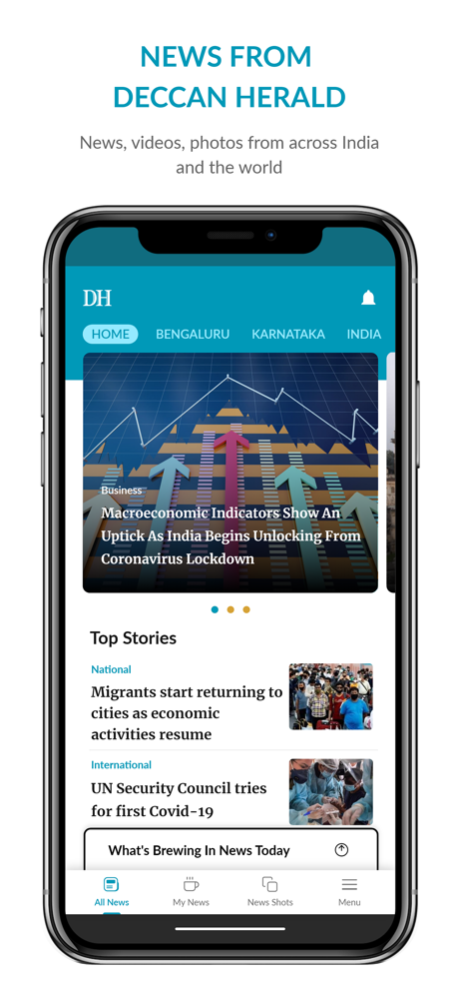Deccan Herald News 3.4
Continue to app
Free Version
Publisher Description
The Deccan Herald News app brings you a personalised news feed of the latest news, breaking news, national and international headlines.
Cluttered with irrelevant news? We declutter news for you by personalising the news feed based on what you prefer and like to read. Get access to the Latest News Headlines, Top Stories, Trending News and News Shots by Deccan Herald. Stay connected with news from India and on politics, business, cricket, sports, technology, entertainment, opinion and more. Live news coverage of major events and opinions from some of the best news writers and journalists will be part of the platter.
Stay updated with major news events via push notifications. We went the extra mile in personalising notifications based on your preferences. What’s more, you can choose when you want to receive them.
Key Features
My News – Home for personalised news. You can personalise your news feed based on your preferences and your reading habits.
• User Preference – Get news recommendations based on your preferences. You get to choose what topics you like.
• Reading Habits – We use Artificial Intelligence and Machine Learning technology to recommend news based on what you read.
Notification Personalisation – We deliver notifications for the topics that you prefer.
What’s Brewing – Stay ahead of everyone by staying updated with news tailored to your interests. You can now follow the developments from a particular trending event by subscribing to notifications for the same. Example – People can subscribe to get notifications for any news article on the visit of Jeff Bezos to India.
News Shots – Want to read a short summary before jumping into the details of the news? We offer a summary of each news article in less than 70 words for those who love short-format news stories.
Highlights – Love Instagram and Facebook stories? You can now stay updated with such storytelling with the photo/video highlights of the news.
News in Multimedia – You can follow the news via photos and videos.
Stay updated with what's happening in your region – Get news gathered according to particular states, which makes it easier to get access to Regional News.
Dark Mode – Reading at night or in low light conditions? Turn on the Dark Mode to have a pleasant reading experience.
Lite View – Trouble with poor internet speed? We allow you to read the news even at slow internet speeds. The app will switch to lite view automatically when the internet connection is slow.
Offline Access – No internet, no problem! You can now access the news even when you are offline without an offline reading feature.
Listen to News – You can listen to the news while you are on the go.
Manage Homepage – You can now choose what you get to see first. You can reorganise the app homepage to show the topics that you like in the order that you choose.
REACH US
Help us serve you better by sharing your valuable feedback.
Email: digital.feedback@printersmysore.co.in
Privacy Policy: https://www.deccanherald.com/privacy-policy
Nov 30, 2022
Version Version 3.4
• Hear your favorite news on your Bluetooth devices.
• Enhanced photo and video viewing experience.
• Refined search.
Keep giving us feedback and enjoy the news experience.
About Deccan Herald News
Deccan Herald News is a free app for iOS published in the Newsgroup Clients list of apps, part of Communications.
The company that develops Deccan Herald News is The Printers Mysore Private Ltd. The latest version released by its developer is 3.4.
To install Deccan Herald News on your iOS device, just click the green Continue To App button above to start the installation process. The app is listed on our website since 2022-11-30 and was downloaded 1 times. We have already checked if the download link is safe, however for your own protection we recommend that you scan the downloaded app with your antivirus. Your antivirus may detect the Deccan Herald News as malware if the download link is broken.
How to install Deccan Herald News on your iOS device:
- Click on the Continue To App button on our website. This will redirect you to the App Store.
- Once the Deccan Herald News is shown in the iTunes listing of your iOS device, you can start its download and installation. Tap on the GET button to the right of the app to start downloading it.
- If you are not logged-in the iOS appstore app, you'll be prompted for your your Apple ID and/or password.
- After Deccan Herald News is downloaded, you'll see an INSTALL button to the right. Tap on it to start the actual installation of the iOS app.
- Once installation is finished you can tap on the OPEN button to start it. Its icon will also be added to your device home screen.